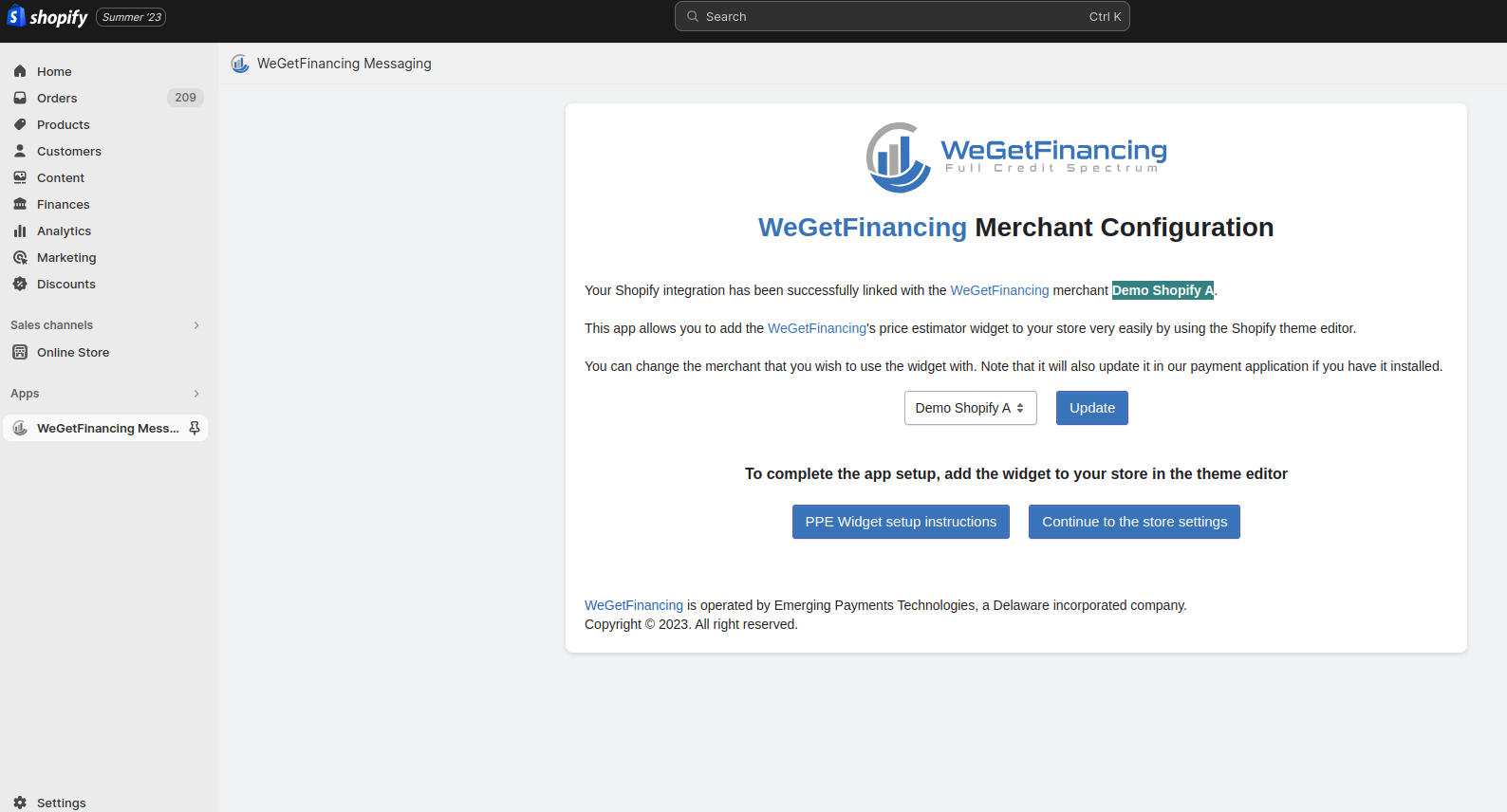¶ Installation
To start using WeGetFinancing through Shopify, you’ll need to install and configure two extensions within your store…
Follow these instructions to set them up accordingly.
Before installing the plugin, ensure you have already created an account with WeGetFinancing and that your account has been activated with at least one lender, so you can begin using it. Please refer to How to Signup with WeGetFinancing
¶ Let’s Install the Payment App
Prerequisites:
You must have your WeGetFinancing account at hand, and activated with at least one lender.
You must have an active Shopify plan and a Shopify store
- Log into your Shopify Store administrative backoffice.
- Go to WeGetFinancing Shopify App and install the app.
- Follow the setup steps, where you will be required to log into your WeGetFinancign account and pick up a merchant to link your orders. This will open a new tab with the Shopify “Install” page.
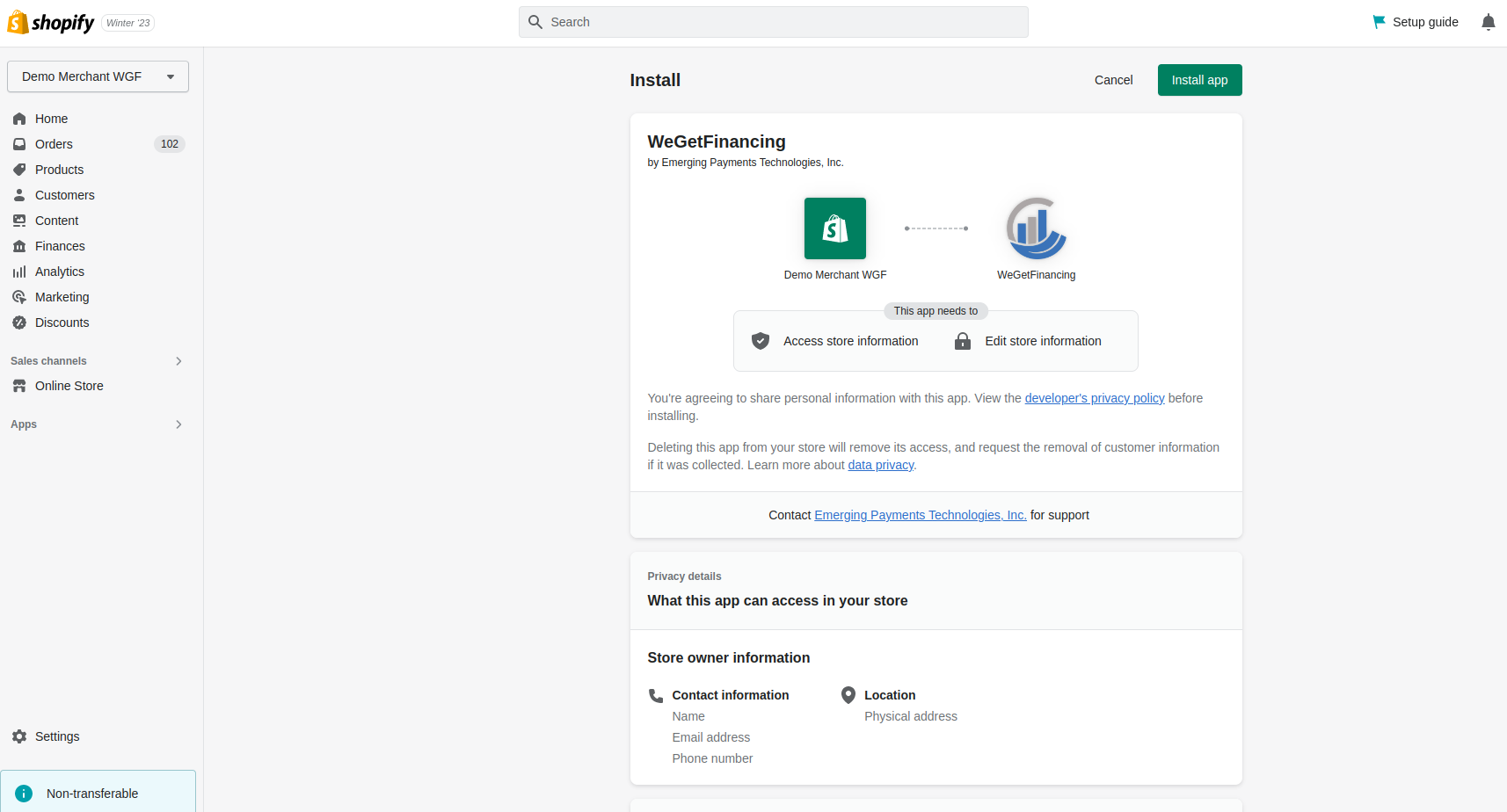
- Click on the “Install App” button and you will be redirected to the WeGetFinancing login page.
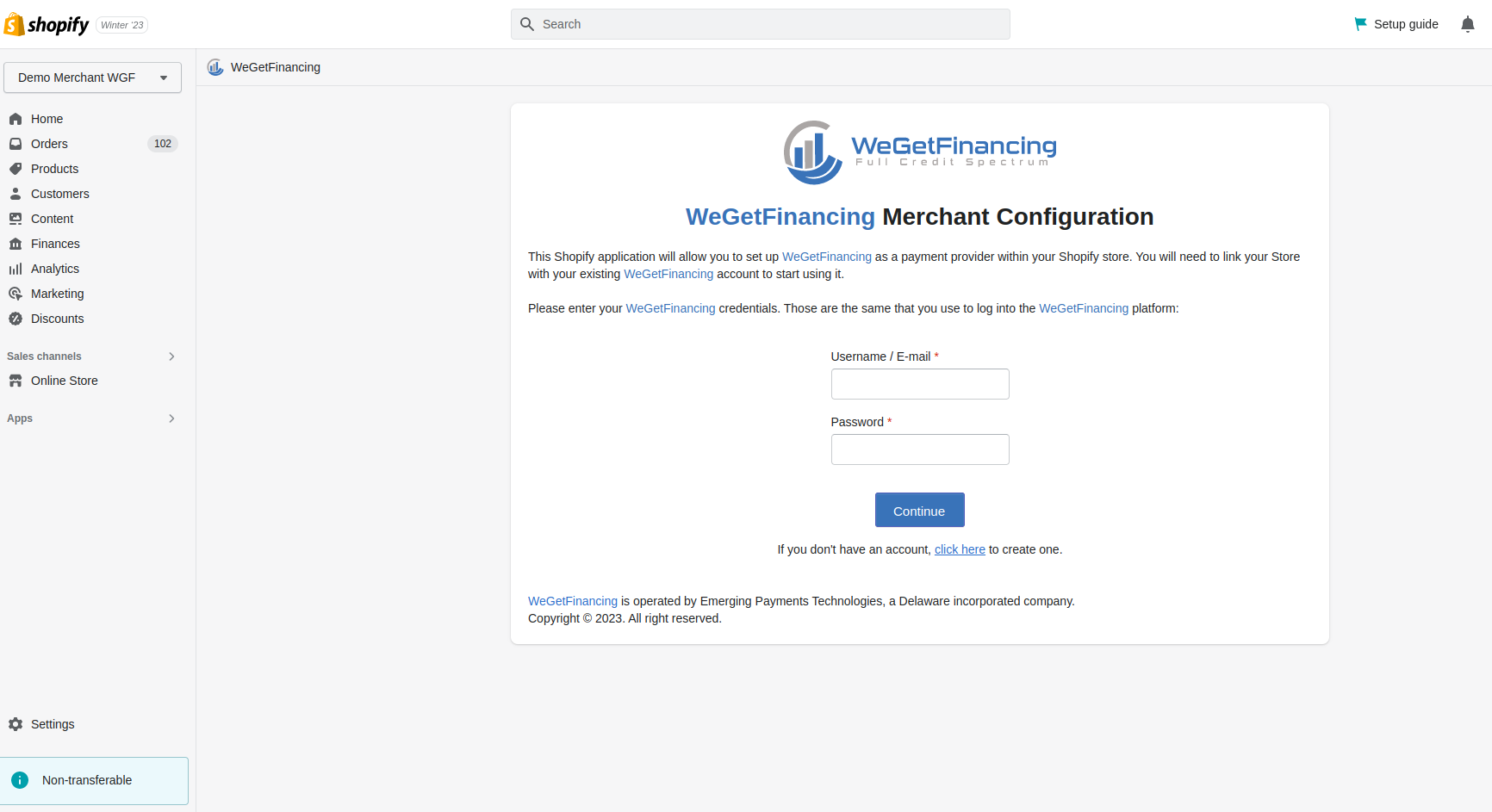
- Enter your credentials and click the “Continue” button to get to the following page where you can select a merchant.
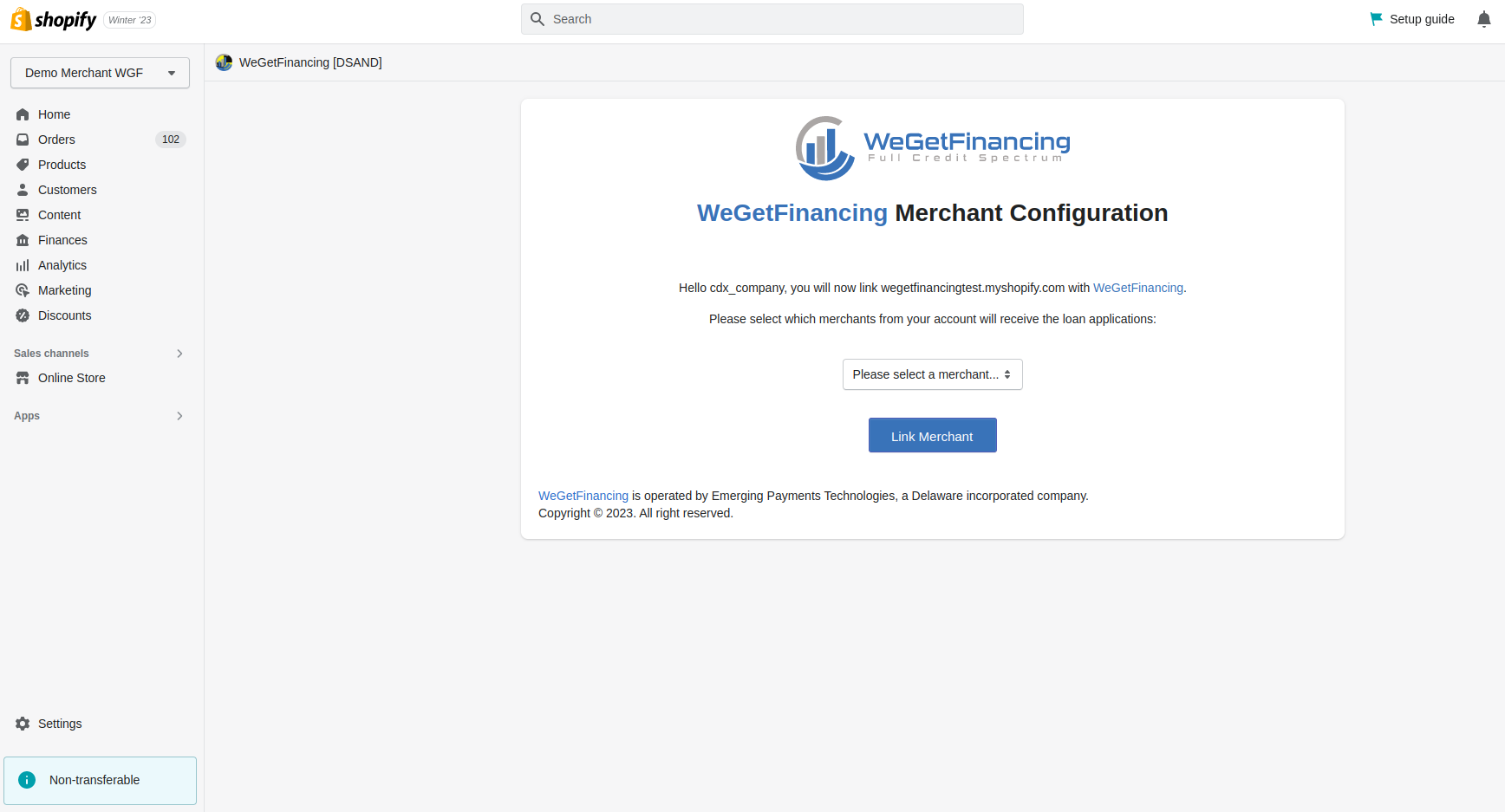
Your username and store domain will be displayed instead of “cdx_company” and “wegetfinancingtest.myshopify.com” that are used here as an example.
- Select a merchant and click on the “Link merchant button” to get to the final page of the app configuration.
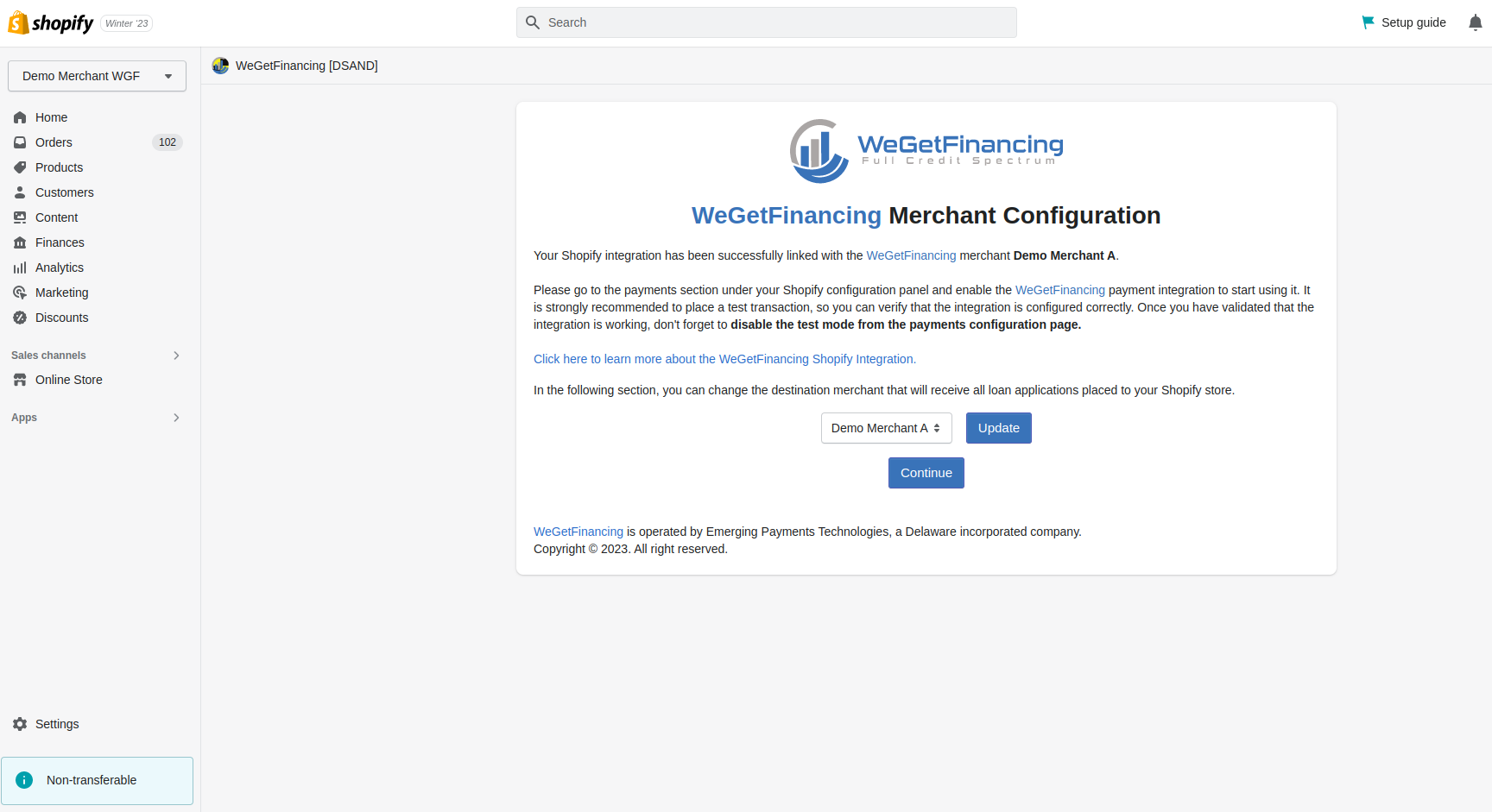
The name of the chosen merchant will appear instead of “Demo Merchant A” used here as a example.
On that page you can select a different merchant if you change your mind.
- Click on the “Continue” button to finalize the activation process in Shopify settings.
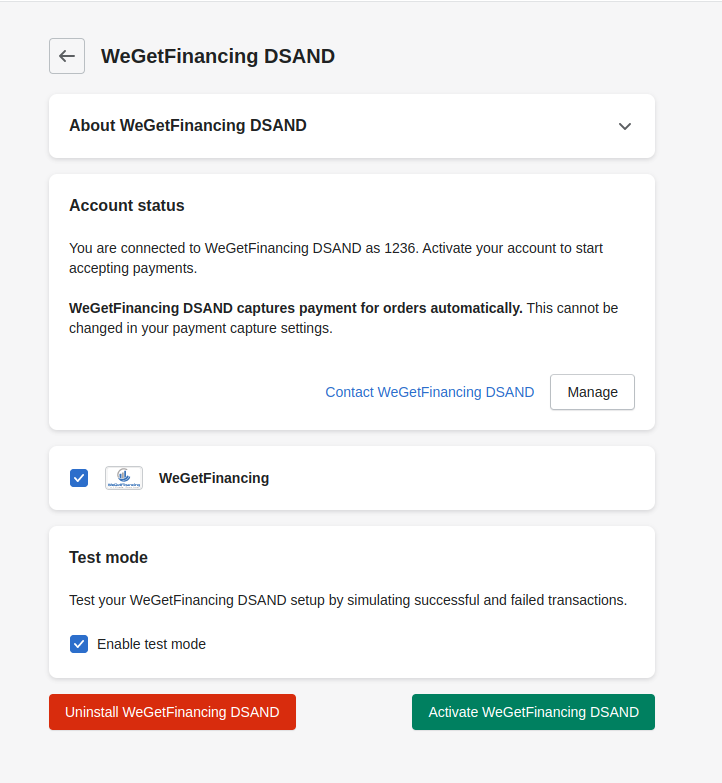
The name of the app will be WeGetFinancing not WeGetFinancing DSAND.
-
Click on the button “Activate WeGetFinancing” to finalize the activation with Shopify.
-
In the “Payments” tab of the store “Settings” you should now see WeGetFinancing as a payment method.
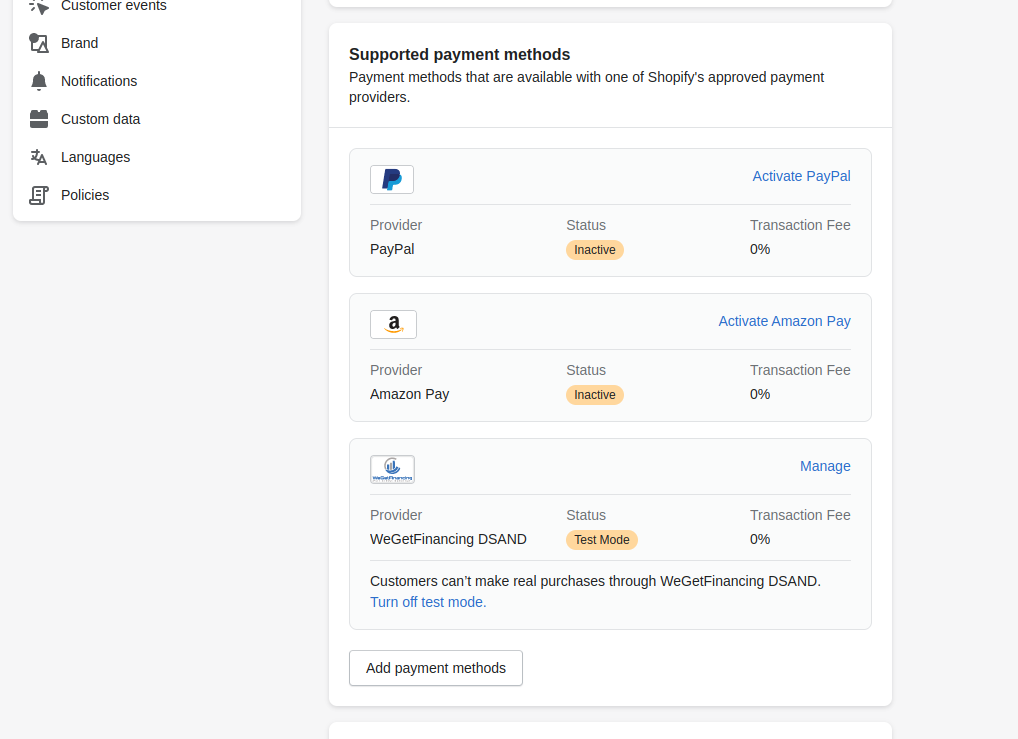
The name of the app will be WeGetFinancing, not WeGetFinancing DSAND.
The app is now activated in your store and your customers will be able to make payments with WeGetFinancing.
¶ Installation of the messaging app
- Open the Shopify App Store and do a search for WeGetFinancing Messaging.
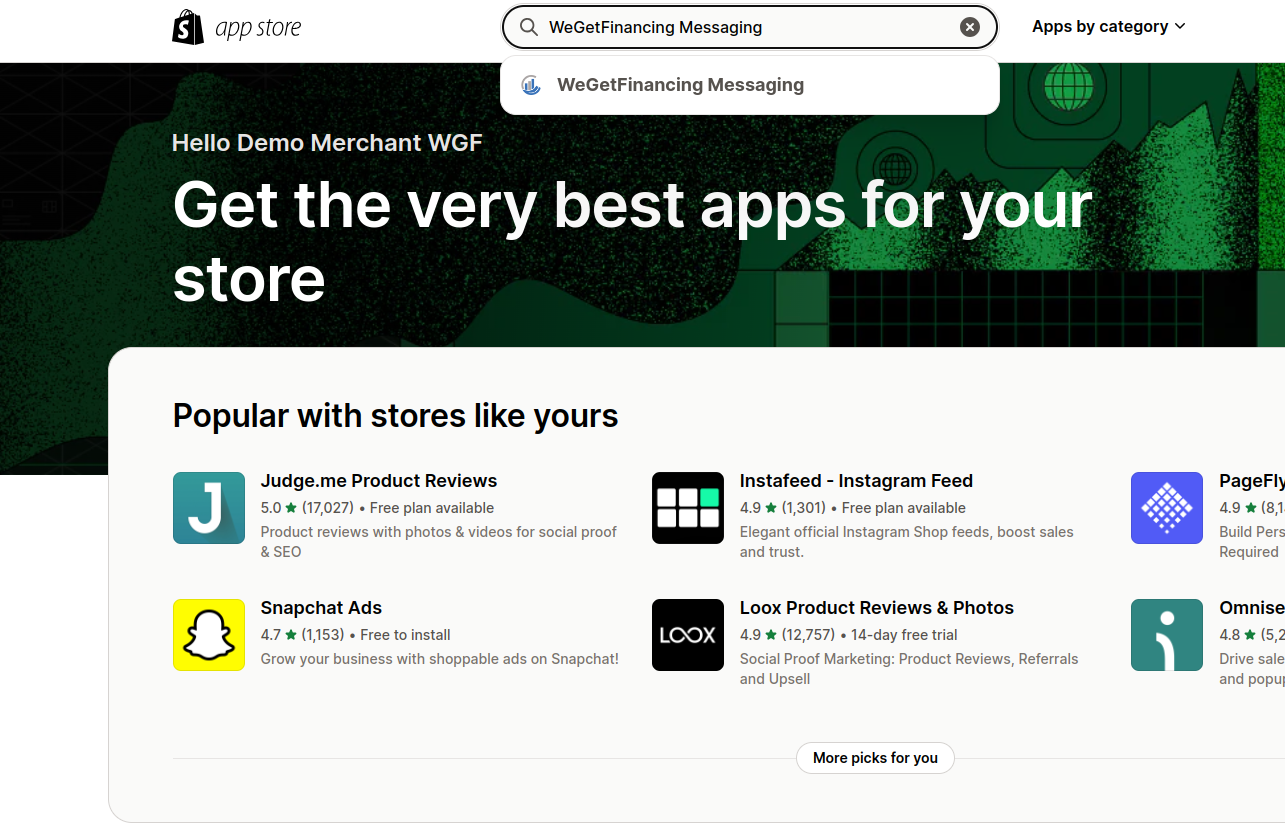
2. Once on the app page click on the “Install” button to start the installation process.
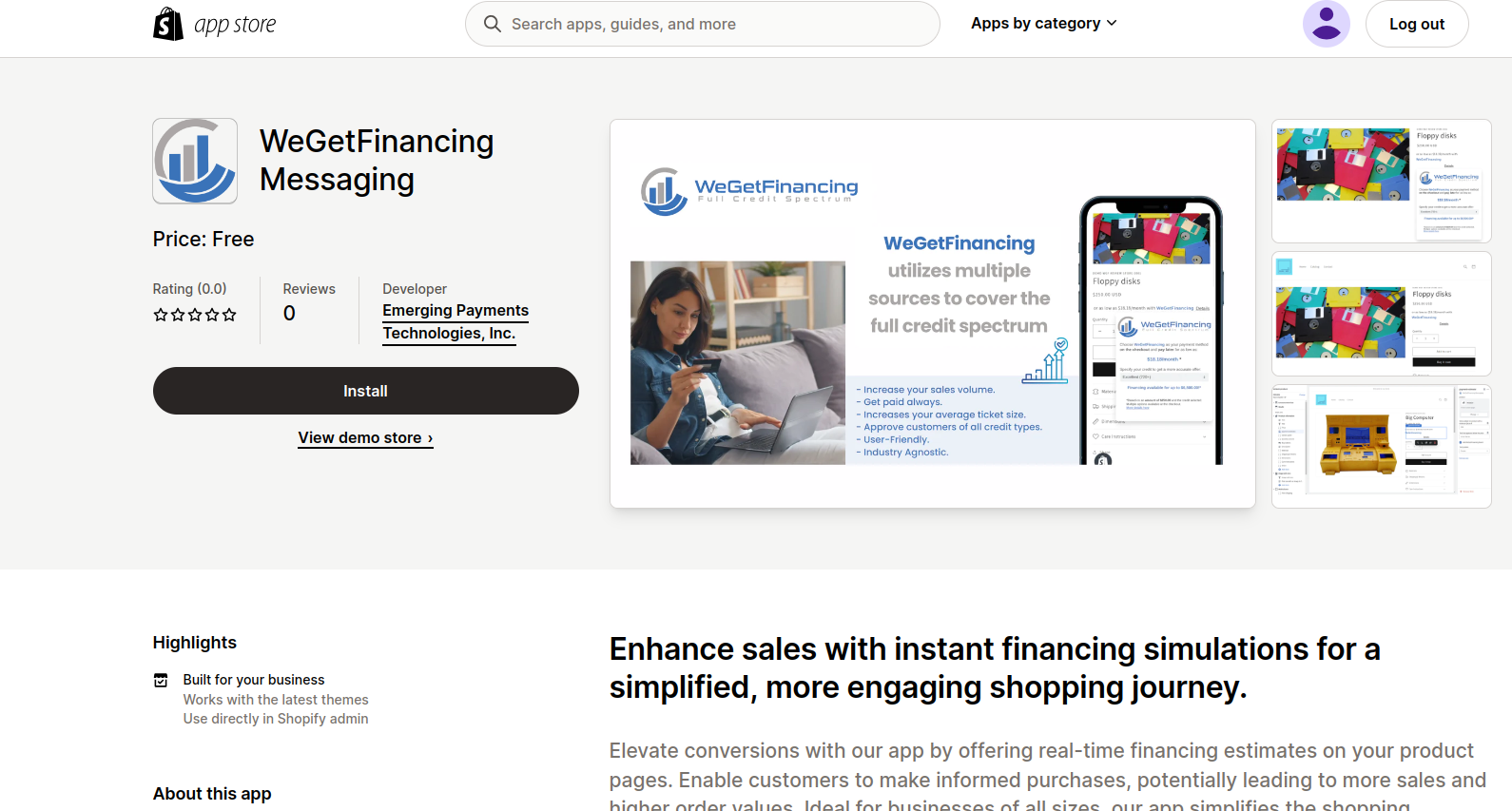
3. This will redirect you to the following page. Click on the “Install App” button and you will be redirected to the WeGetFinancing login page.
*Note: If you have already installed the payment method and gone through the configuration process you will be redirected to the final page of the configuration process on step 6.
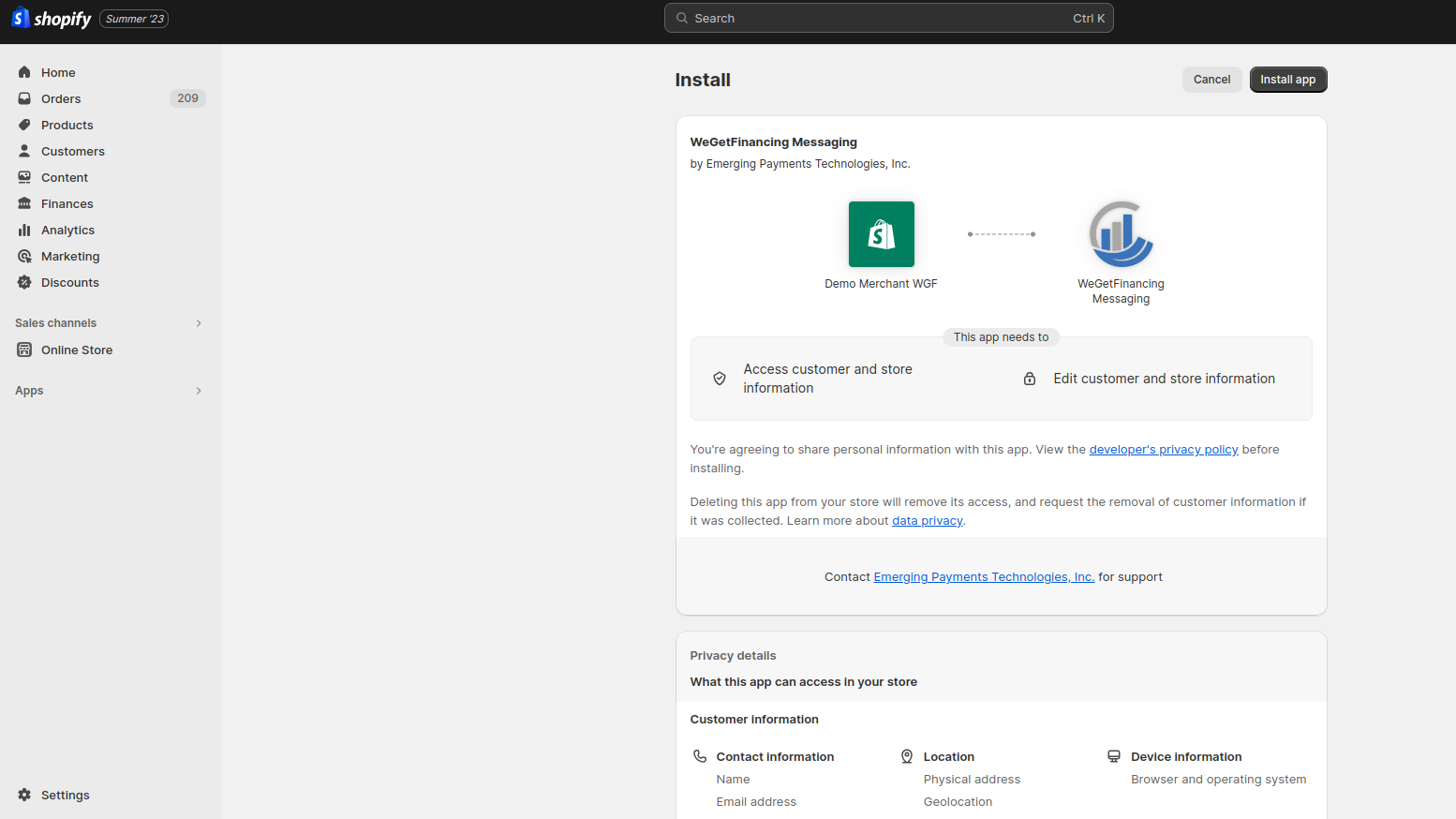
4. Enter your credentials and click the “Continue” button to get to the next page where you can select a merchant.
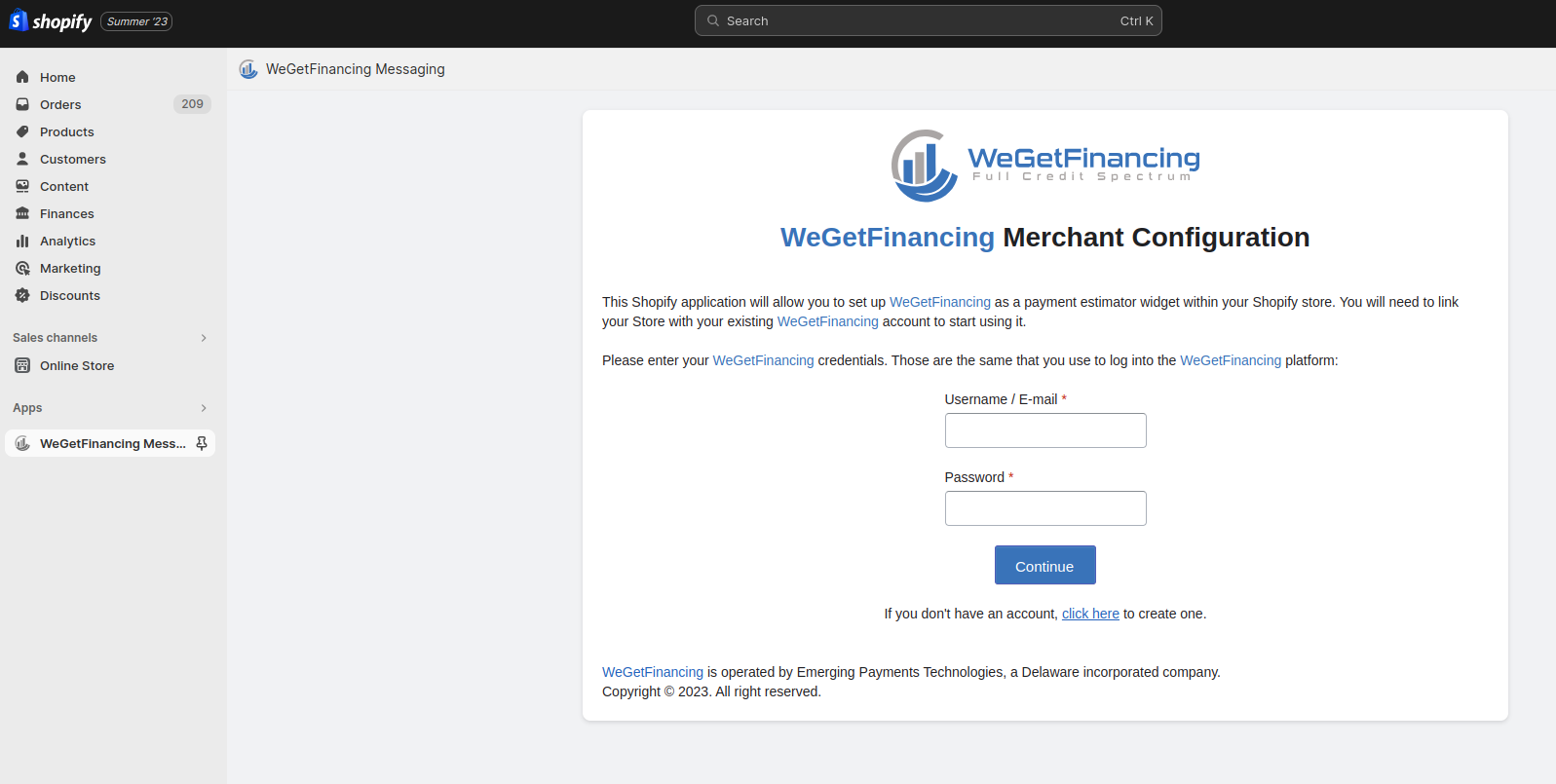
5. Select a merchant and click on the “Link merchant button” to get to the final page of the app configuration.
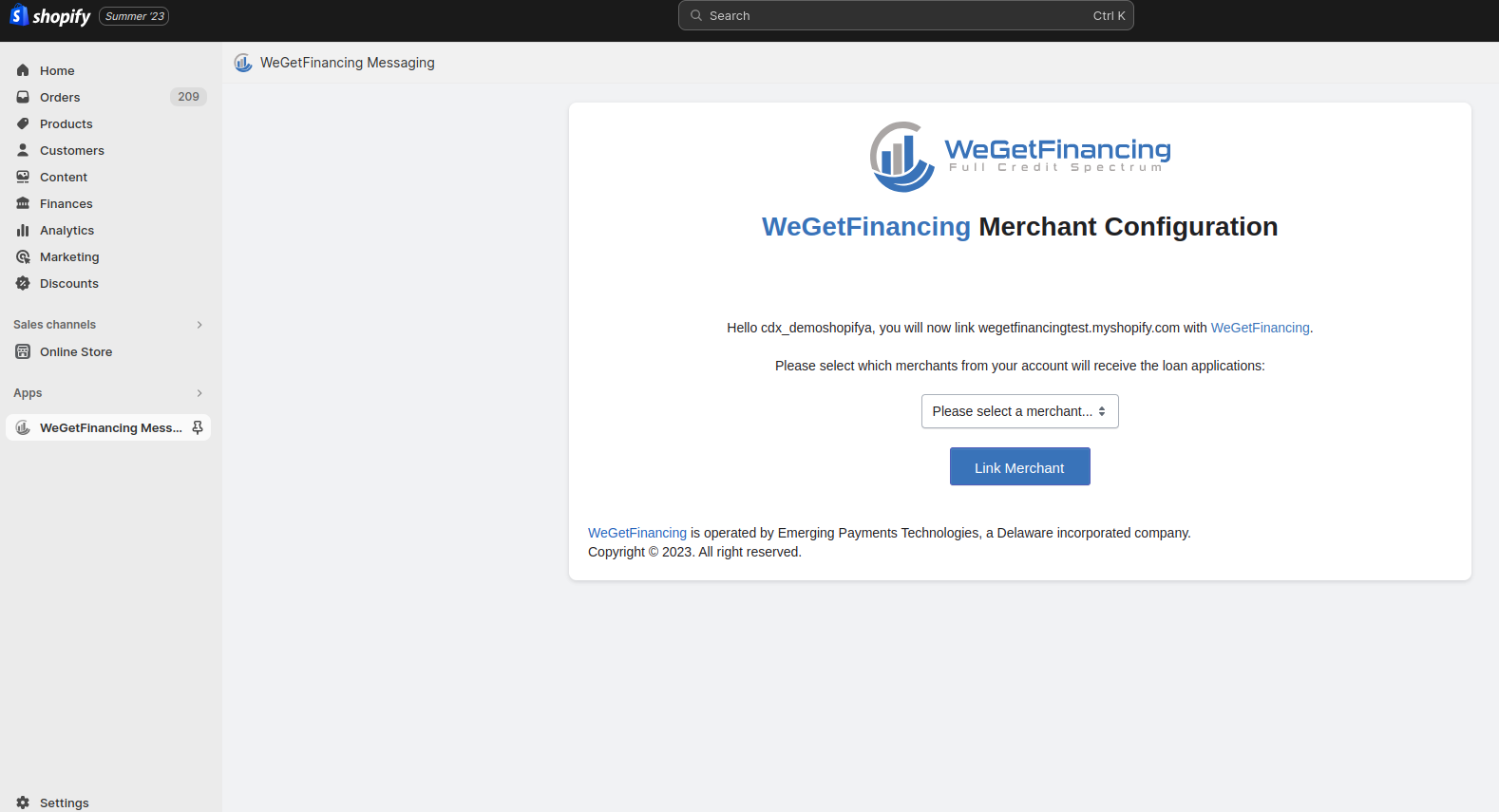
6. The name of the chosen merchant will appear instead of “Demo Shopify A” used here as a example.
On that page you can select a different merchant if you change your mind.
*Note: it will also update the merchant in the payment application if you have it installed already.
If you click on the “PPE Widget setup instructions” button you will be redirected to the PPE setup tutorial page.
The “Continue to the store settings” redirects you to your store settings in the Shopify dashboard.